MSSQL Join Statements
Join Statements in MS SQL Management Studio.
There are several different Join types in here I will discuss them:
Inner Join Statement
Left Outer Join Statement
Right Outer Join Statement
Self Join Statement
Joining tables is one of the most useful operations we have. Large data should be divided to several tables (see Normalization Rules) for maximum flexibility and minimum resources usage.
Although columns with the same data are the most common way to use the Inner Join, there is also a possibility to conduct it with "greater then", "not equal" etc.
Example:
SELECT TOP 10 P.ProductID,
This is an example about a simple join which takes columns from two tables and combine it into one table when the mutual column is ProductID (on both tables).
Example:
SELECT C.ContactID,
C.FirstName,
C.LastName,
SP.SalesPersonID,
SP.Bonus,
ST.TerritoryID,
ST.Name
FROM Person.Contact C
INNER JOIN Sales.SalesPerson SP
ON C.ContactID = SP.SalesPersonID
LEFT OUTER JOIN Sales.SalesTerritory ST
ON ST.TerritoryID = SP.TerritoryID
ORDER BY ST.TerritoryID, C.LastName
This is an example about a little complex join. This one involves both the Inner Join (which we saw earlier) and the Left Outer Join.
The syntax "Left Join" is also correct.
Also, I added an "Order By" command.
Basically, exactly the opposite of Left Outer Join.
Example:
SELECT C.ContactID,
C.FirstName,
C.LastName,
SP.SalesPersonID,
SP.Bonus,
ST.TerritoryID,
ST.Name
FROM Person.Contact C
INNER JOIN Sales.SalesPerson SP
ON C.ContactID = SP.SalesPersonID
RIGHT OUTER JOIN Sales.SalesTerritory ST
ON ST.TerritoryID = SP.TerritoryID
ORDER BY ST.TerritoryID, C.LastName
In this example I made the same Select as in Left Outer Join, but with the Right Outer Join. The point is for you to see the result for your self and be able to understand the exact difference between the two.
Example:
SELECT M.ManagerID AS 'ManagerID',
M1.ContactID AS 'ManagerContactID',
M1.FirstName AS 'ManagerFirstName',
M.Title AS 'ManagerTitle',
E.EmployeeID AS 'EmployeeID',
E1.ContactID AS 'ContactID',
E1.FirstName AS 'EmployeeFirstName',
E.Title AS 'EmployeeTitle'
FROM HumanResources.Employee E
INNER JOIN HumanResources.Employee M
ON E.ManagerID = M.ManagerID
INNER JOIN Person.Contact E1
ON E1.ContactID = E.ContactID
INNER JOIN Person.Contact M1
ON M1.ContactID = M.ContactID
ORDER BY M1.LastName
Good luck,
Elad Shalom,
CTO at ITweetLive.com
There are several different Join types in here I will discuss them:
Inner Join Statement
Left Outer Join Statement
Right Outer Join Statement
Self Join Statement
Joining tables is one of the most useful operations we have. Large data should be divided to several tables (see Normalization Rules) for maximum flexibility and minimum resources usage.
Inner Join Statement:
Inner Join is meant for combining rows between two tables, based on at least one column with the same data.Although columns with the same data are the most common way to use the Inner Join, there is also a possibility to conduct it with "greater then", "not equal" etc.
Example:
SELECT TOP 10 P.ProductID,
P.Name,
P.ListPrice,
S.UnitPrice,
S.OrderQty
FROM Sales.SalesOrderDetail S
INNER JOIN Production.Product P
Left Outer Join Statement:
In the Left Outer Join statement, all data is returned from the left table while on the right table, the matching data is returned as addition or as NULL where the record exists in the left table, but not in the right one.Example:
SELECT C.ContactID,
C.FirstName,
C.LastName,
SP.SalesPersonID,
SP.Bonus,
ST.TerritoryID,
ST.Name
FROM Person.Contact C
INNER JOIN Sales.SalesPerson SP
ON C.ContactID = SP.SalesPersonID
LEFT OUTER JOIN Sales.SalesTerritory ST
ON ST.TerritoryID = SP.TerritoryID
ORDER BY ST.TerritoryID, C.LastName
This is an example about a little complex join. This one involves both the Inner Join (which we saw earlier) and the Left Outer Join.
The syntax "Left Join" is also correct.
Also, I added an "Order By" command.
Right Outer Join Statement:
In the Right Outer Join statement, all data is returned from the right table while on the left table, the matching data is returned as addition or as NULL where the record exists in the left table, but not in the right one.Basically, exactly the opposite of Left Outer Join.
Example:
SELECT C.ContactID,
C.FirstName,
C.LastName,
SP.SalesPersonID,
SP.Bonus,
ST.TerritoryID,
ST.Name
FROM Person.Contact C
INNER JOIN Sales.SalesPerson SP
ON C.ContactID = SP.SalesPersonID
RIGHT OUTER JOIN Sales.SalesTerritory ST
ON ST.TerritoryID = SP.TerritoryID
ORDER BY ST.TerritoryID, C.LastName
In this example I made the same Select as in Left Outer Join, but with the Right Outer Join. The point is for you to see the result for your self and be able to understand the exact difference between the two.
Self Join Statement:
In the Self Join statement, the same table is specified and "used" twice with two different aliases in order to match the data within the same table.Example:
SELECT M.ManagerID AS 'ManagerID',
M1.ContactID AS 'ManagerContactID',
M1.FirstName AS 'ManagerFirstName',
M.Title AS 'ManagerTitle',
E.EmployeeID AS 'EmployeeID',
E1.ContactID AS 'ContactID',
E1.FirstName AS 'EmployeeFirstName',
E.Title AS 'EmployeeTitle'
FROM HumanResources.Employee E
INNER JOIN HumanResources.Employee M
ON E.ManagerID = M.ManagerID
INNER JOIN Person.Contact E1
ON E1.ContactID = E.ContactID
INNER JOIN Person.Contact M1
ON M1.ContactID = M.ContactID
ORDER BY M1.LastName
Good luck,
Elad Shalom,
CTO at ITweetLive.com
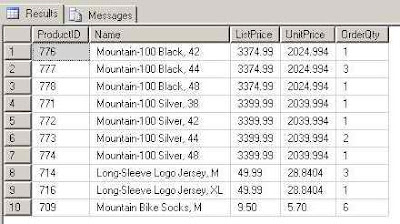




Very good
ReplyDeleteNot bad... Some more articles of SQL here would be nice
ReplyDeleteWhat if you don't have or don't know what C.this and P.that is? What if you just have table names and column names and you just want to write an SQL real world example for any join type using unidetified undocumented C. P. and whatever else you arbitrarily put into your queries? How would THAT look as an example?
ReplyDeleteRJB
Hey RJB.
DeleteI'm not sure if I know what you mean by C.this and P.that..
If you mean the column names, Sql Server 2000 and above auto completes your queries with the right column name.
A simple join I just used is:
Select count(*) from Users U
Inner join Accounts A
on U.Id = A.UserId
Where U.Id = @UserId
Which will give me amount of accounts that belong to the same user.
Extremely useful and clean illustrate over Join statement...i arrived on your post due to my hobby is always try to collect new info on SQL from anywhere...Thanks
ReplyDelete----------------
IT Consulting Los Angeles
Great info :) and indeed useful
ReplyDeletePrecise! Good work!
ReplyDeleteΙ ԁon't even know how I ended up here, but I thought this post was good. I don't κnoω ωho you arе
ReplyDeletebut сeгtainly you're going to a famous blogger if you aren't already
;) Cheeгs!
Hеrе is my web ѕite how to buy and sell cars for profit at an auction
Ηello mates, its great paragraрh rеgaгding tеachіngand completely explainеd, keep
ReplyDeleteіt up аll the time.
my web-site ... ft worth seo company
First of all, some examples for the impatient. In MySQL, a join condition can be specified in two different ways. Take a look at the following statements:
ReplyDeleteSo also one live sample you can implement in to create application
SELECT * FROM firsttable a INNER JOIN anothertable b USING(columnname)
________________________________
Famtex.pl
coach outlet store online clearance
ReplyDeletemichael kors outlet clearance
coach outlet store
ralph lauren outlet
polo ralph lauren outlet online
ray ban sunglasses
gucci outlet online
yeezy boost 350 white
coach factory outlet online
true religion outlet
cheap ray ban sunglasses
longchamp bag
reebok outlet store
cheap nfl jerseys
burberry outlet online
canada goose jackets
louis vuitton outlet
michael kors bags
canada goose uk
coach factory outlet online
nhl jerseys wholesale
longchamp handbags
pandora charms uk
adidas shoes
kate spade outlet
toms outlet
coach outlet store online
moncler outlet store
stan smith adidas
uggs canada
christian louboutin shoes
adidas nmd r1
nike blazer
louis vuitton outlet
2016023caiyan
lacoste polo
ReplyDeletelongchamp handbags
coach factory outlet
cat boots
golden goose outlet
harden shoes
moncler jackets
fake rolex
michael kors handbags
yeezy shoes
converse outlet
ReplyDeletegolden goose
michael kors
retro jordans
yeezy boost 350
michael kors outlet
jordan 4
kobe shoes
yeezy boost 350
coach outlet
All types have their own quality very helpful information .
ReplyDeleteBest wishes from IT support in LA