Asp.Net Configuration - Open Broswer When Debug
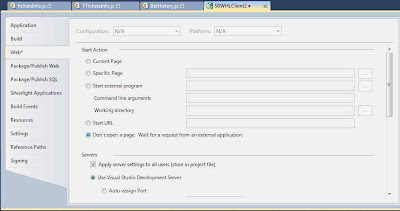
Configuring Asp.Net To Open New Browser Window When Start Debugging. Not too long ago I encountered a small problem that occurred to one of the developers in my team when he got a new computer. Previous to the new PC, whenever he clicked on "Start Debugging" (also known as F5) the solution compiled and opened a new browser window with the default page. After the new PC arrived the configurations in his Visual Studio 2010 were different. Meaning - Whenever he clicked F5, the project was compiling, but no browser windows appeared. With a short phone call I explained the steps he needs to do, but in order for it to be clear for all of us, I decided to upload it as a brief post. Right click on the project's name. Click on "Properties". A configuration manager window will open. Click on the third tab called "Web". On that tab you will have several sections, the first the is what we're interested in. on "Start Action" section (...
