Asp.Net Configuration - Open Broswer When Debug
Configuring Asp.Net To Open New Browser Window When Start Debugging.
Not too long ago I encountered a small problem that occurred to one of the developers in my team when he got a new computer.
Previous to the new PC, whenever he clicked on "Start Debugging" (also known as F5) the solution compiled and opened a new browser window with the default page.
After the new PC arrived the configurations in his Visual Studio 2010 were different. Meaning - Whenever he clicked F5, the project was compiling, but no browser windows appeared.
With a short phone call I explained the steps he needs to do, but in order for it to be clear for all of us, I decided to upload it as a brief post.
Good luck, and thank to Noam from our Bulgaria office,
Elad Shalom,
CTO at ITweetLive.com
Not too long ago I encountered a small problem that occurred to one of the developers in my team when he got a new computer.
Previous to the new PC, whenever he clicked on "Start Debugging" (also known as F5) the solution compiled and opened a new browser window with the default page.
After the new PC arrived the configurations in his Visual Studio 2010 were different. Meaning - Whenever he clicked F5, the project was compiling, but no browser windows appeared.
With a short phone call I explained the steps he needs to do, but in order for it to be clear for all of us, I decided to upload it as a brief post.
- Right click on the project's name.
- Click on "Properties".
- A configuration manager window will open.
- Click on the third tab called "Web".
- On that tab you will have several sections, the first the is what we're interested in.
- on "Start Action" section (the first one) you will see many options:
- Current Page - Will open the page you're at.
- Specific Page - Will open a specific page.
- Start external program - Will run a specific ".exe" file.
- Start URL - Will allow you to choose URL to open.
- Don't open a page. Wait for a request from an external application - Kinda explain itself.
Good luck, and thank to Noam from our Bulgaria office,
Elad Shalom,
CTO at ITweetLive.com
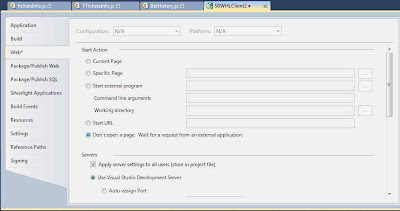

Thanks! Saves me from closing the window down each time i debug!
ReplyDeletenike huarache
ReplyDeletemichael kors outlet
kobe 11
new england patriots jersey
skechers outlet store
adidas online shop
yeezy boost 350
yeezy shoes
longchamps
longchamp handbags
adidas nmd
ReplyDeleteskechers outlet
timberland boots
air max 2016
yeezy boost
chrome hearts
reebok shoes
adidas ultra boost uncaged
nike polo shirts
nike air force 1
michael kors outlet online
ReplyDeletemichael kors bags
christian louboutin outlet
parker jotter ballpoint pens
rolex replica watches
ed hardy shirts
birkenstock shoes
nike free run flyknit
polo ralph lauren
ralph lauren outlet
2017.3.15chenlixiang