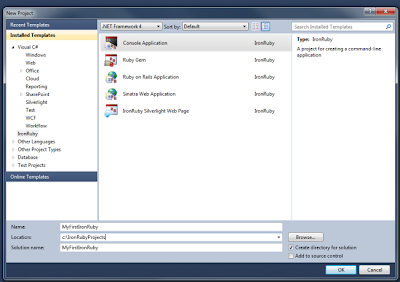How To Write Good Code - Diagram

How To Write Good Code Funny Stuff... source . Hope you're having a good time, Elad Shalom, CTO at ITweetLive.com
Development Architecture blog is designed for developers who have some troubles in their code. This blog will be mainly on web development, though many of it's posts can be used also on software design. I wish you nothing but the best, Elad Shalom.