MSSQL Advanced Join Statements
Advanced Join Statements in MS SQL Management Studio.
There are several different Join types in here I will discuss them:
Cross Join Statement
Full Join Statement
Joining tables is one of the most useful operations we have. Large data should be divided to several tables (see Normalization Rules) for maximum flexibility and minimum resources usage.
Be careful when using the Cross Join. it might cause more damage than good.
Example:
SELECT TOP 100 P.ProductID,
P.Name,
P.ListPrice,
P.Size,
SOD.UnitPrice,
SOD.UnitPriceDiscount,
SOD.LineTotal
FROM Sales.SalesOrderDetail SOD
CROSS JOIN Production.Product P
WHERE SOD.UnitPrice > 3500
ORDER BY SOD.UnitPrice DESC
Example:
SELECT C.ContactID,
C.FirstName,
C.LastName,
SP.SalesPersonID,
SP.Bonus,
ST.TerritoryID,
ST.Name
FROM Person.Contact C
INNER JOIN Sales.SalesPerson SP
ON C.ContactID = SP.SalesPersonID
FULL OUTER JOIN Sales.SalesTerritory ST
ON ST.TerritoryID = SP.TerritoryID
ORDER BY ST.TerritoryID, C.LastName
Good luck,
Elad Shalom,
CTO at ITweetLive.com
There are several different Join types in here I will discuss them:
Cross Join Statement
Full Join Statement
Joining tables is one of the most useful operations we have. Large data should be divided to several tables (see Normalization Rules) for maximum flexibility and minimum resources usage.
Cross Join Statement:
In the Cross Join statement, based on the two tables within the Join, a Cartesian product is created if a 'Where' statement filter the rows. The size of the Cartesian product is based on multyplying the number of rows from the left table by the number of rows from the right one.Be careful when using the Cross Join. it might cause more damage than good.
Example:
SELECT TOP 100 P.ProductID,
P.Name,
P.ListPrice,
P.Size,
SOD.UnitPrice,
SOD.UnitPriceDiscount,
SOD.LineTotal
FROM Sales.SalesOrderDetail SOD
CROSS JOIN Production.Product P
WHERE SOD.UnitPrice > 3500
ORDER BY SOD.UnitPrice DESC
Full Outer Join Statement:
As you remember, the Left Join and Right Join statements where basically the same Select with different Join statements. In this example, the result is the same as the Left Join, with mile changes.Example:
SELECT C.ContactID,
C.FirstName,
C.LastName,
SP.SalesPersonID,
SP.Bonus,
ST.TerritoryID,
ST.Name
FROM Person.Contact C
INNER JOIN Sales.SalesPerson SP
ON C.ContactID = SP.SalesPersonID
FULL OUTER JOIN Sales.SalesTerritory ST
ON ST.TerritoryID = SP.TerritoryID
ORDER BY ST.TerritoryID, C.LastName
Good luck,
Elad Shalom,
CTO at ITweetLive.com
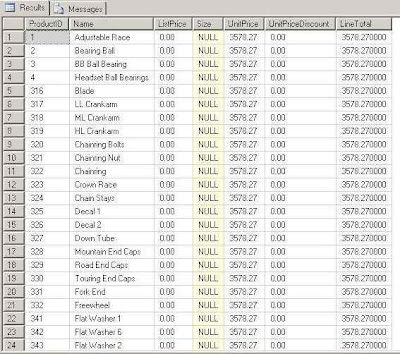


adidas neo
ReplyDeleteyeezy boost 350 v2
adidas superstar
polo lacoste
fitflops
yeezy boost 350 v2
adidas ultra boost
http://www.kobeshoes.uk
salomon speedcross
chrome hearts online
yeezy boost 350 v2
ReplyDeletecoach outlet online
nike roshe flyknit
toms outlet online
coach factory online
ed hardy jeans
ralph lauren outlet
polo ralph lauren
burberry handbags
ralph lauren outlet
2017.3.15chenlixiang